ENROLLMENT NOTICE: Are you trying to complete your enrollment? Please note, you will not be penalized if your enrollment due date falls within our November 15 through December 6 system update window. Please log into MyTRS on or shortly after December 6, 2021, to complete your enrollment.
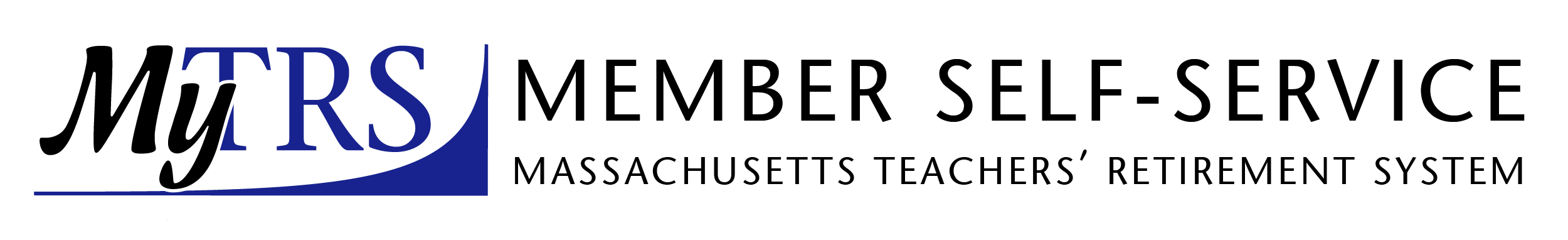
What you will need to create an account
Once you are registered as a member, retiree or survivor of the MTRS you can create a MyTRS account using your:
- Date of birth
- Social Security number
What you can do with your account
MyTRS is a secure online portal available to MTRS active and inactive members, retirees and survivors.
Active and inactive members…Can:
Cannot:
|
Retirees and survivors…Can:
Cannot:
|
What is MyTRS?
MyTRS is a secure online portal available to MTRS active and inactive members, retirees and survivors. Using MyTRS, users can access personal account information at their convenience.
What web browser should I use?
MyTRS is compatible with all modern web browsers on both desktop and mobile devices.
How will I receive my time-sensitive two-factor authentication code?
Once you input your password, depending on your contact information on file you can choose either to receive your code by text, email or phone call. (If you choose email, be sure to check your spam folder–the code will arrive from do-not-reply@trb.state.ma.us) If you do not recognize or no longer have access to the phone number(s) or email address listed, please call our Contact Center at 617-679-6877 for assistance.
I have forgotten my username and/or password, what do I do?
Go to the MyTRS sign in page and click:
- Forgot Username—you will be prompted to complete the Account Lookup wizard. Once you have provided the requested information your username will be emailed to your provided email address.
- Forgot Password—you will be prompted to complete the Reset Password wizard. Once you have completed the two-factor authentication process, you will be prompted to reset your password.
If you are unable to successfully recover your username or reset your password, please call our Contact Center at 617-679-6877 for assistance.
Is my account information secure?
Your MyTRS account is protected by advanced technology to ensure that your personal information is kept secure. Be sure to review the MyTRS site policies, and MyTRS terms and conditions, for more information on MTRS privacy and security practices.
Do I need to log out of MyTRS?
Yes, remember to log out of MyTRS at the end of your session. Simply click the Logout link in the upper right corner of the screen.
Who can I contact if I have questions about my information in MyTRS or if I am in need of technical assistance?
You may call our Contact Center at 617-679-6877, Monday through Friday, 9am to 5pm EST, or email us at GenInfo@trb.state.ma.us
Note: MyTRS is periodically offline on Friday evenings for routine maintenance. If you are unable to access our system on a Friday evening, please try again at a later time.