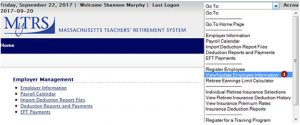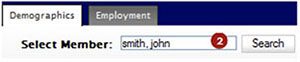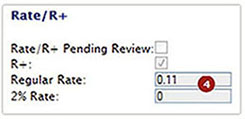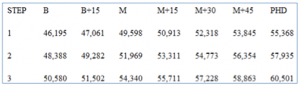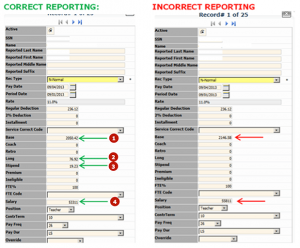Employer forms
Employers
MTRS benefits and resources
Retirement Application, Part 2
Training video on how to complete Part 2
What is this?
- This is Part 2 of our retirement application.
- It is the service and salary history portion of the application that is to be completed by payroll administrators.
- It is five pages long, and, unlike the Part 2 that appears in the downloadable application that is accessible to members, is interactive. Be sure to download the form to your desktop before entering any data.
For the complete 19-page application, see Retirement Application.
What is the process?
- Step 1: The retiring member will present you with a printed copy of Part 2 of his or her retirement application. Members applying for superannuation (regular and RetirementPlus) or termination retirement are required to use this application. They are instructed to print the application—which includes Part 2 in a non-interactive version—and bring Part 2 to you for completion. Neither Part 1, which is completed by the applicant, nor Part 2 may be submitted by e-mail or via the web.
- Step 2: You are to complete Part 2, make a copy for your records, and return Part 2 to the member. It is the member’s responsibility to send us both Part 1 and Part 2 together. You are welcome to complete the copy of Part 2 that they bring you, or come to this page and access this interactive version so that you may complete Part 2 onscreen. In all cases, you must have a hard copy that you sign and return to the member. It is not possible to submit Part 2 by e-mail or via the web.
What is this?
This is Part 2 of our refund application, which is to be completed by payroll administrators.
Part 2 is the service and salary history portion of the application. You will find that it is very similar to Part 2 of the Retirement Application.
It is two pages long, and, unlike the Part 2 that appears in the downloadable application that is accessible to members, is interactive. Be sure to download the form to your desktop before entering any data.
For the application that is available to members, see Refund Application.
What is the process?
- Step 1: The refund applicant will present you with a printed copy of Part 2 of his or her refund application. Members applying for a refund are instructed to use this application. They are instructed to print the application—which includes Part 2 in a non-interactive format—and bring Part 2 to you for completion. Neither Part 1, which is completed by the applicant, nor Part 2 may be submitted by e-mail or via the web.
- Step 2: You should complete and return Part 2 directly to the applicant after you have issued the applicant’s final paycheck. It is then the applicant’s responsibility to submit both Part 1 and Part 2 to the MTRS’s main office. Please note that the applicant cannot submit this application until after his or her last day of service, and we cannot process the refund until after we have received and posted the applicant’s final payroll deduction.
You are welcome to complete the copy of Part 2 that they bring you, or come to this page and access this interactive version so that you may complete Part 2 onscreen. In all cases, you must have a hard copy that you sign and return to the member. It is not possible to submit Part 2 by e-mail or via the web.
Service purchase forms
Vocational work experience service purchase application
What is this?
- This is our vocational work experience service purchase form.
- It is the same four-page, interactive form available to members.
You are welcome either to complete the copy of page two that members provide, or to access this interactive version. Either way you choose to complete your part is fine; the advantage of the online interactive version is that you may more easily type in your data. In all cases, the completed form must be printed out and signed. It is not possible for the applicant or you to submit the form either by e-mail or via the web.
What is the process?
Members applying to purchase this service are instructed to print the application, complete page one and bring the application to you for completion of page two. Depending on the applicant’s service history, you may be asked to complete Section 4, Section 5, or both:
- If your school or school district has a vocational education program, your current and former employees will be asking you to complete Section 4, to verify their Chapter 74-approved program service. Section 4 consists of your contact info and three fields: the start date of the applicant’s employment in a Chapter 74-approved program with your district; the name of that Chapter 74-approved program ; and, the applicant’s position title and subject area at the time.
- If yours is the district in which the applicant most recently established membership service in the MTRS, members will be asking you to complete Section 5. Section 5 consists of your contact info and four fields: the start date of the applicant’s employment in your district, and the applicant’s position title, annual contract rate and employment status (full-time or part-time and percentage).
- Just as you’ve done with our other service purchase forms, please complete, sign and return the form directly to the member. It is then the applicant’s responsibility to submit the two-page application to the MTRS.
Substitute, temporary or part-time public school service in Massachusetts
What is this?
- This is our Substitute, temporary or part-time service purchase form.
- This is the same six-page, interactive form available to our members.
You are welcome either to complete the copy of the form that members provide or to access the interactive version on this page. Either way you choose to complete your part is fine; the advantage of the online interactive version is that you may more easily type in your data. In all cases, the completed form must be printed out and signed. It is not possible for the applicant or you to submit the form either by e-mail or via the web.
New Members
The Social Security Protection Act of 2004 (Public Law 108-203) requires state and local employers who hire individuals for non-Social Security covered positions on or after January 1, 2005 to provide these new hires with Form 1945. This notice explains the possible reduction in the employee’s future Social Security benefit as a result of the Windfall Elimination Provision and Government Pension Offset . The new hire must sign the notice, acknowledging that he or she is aware of this possible reduction, and then you must send it to:
Massachusetts Teachers’ Retirement System
c/o Employer Services
500 Rutherford Avenue, Suite 210
Charlestown, MA 02129-1628
Please be sure to have your employee enter either their Social Security Number or MTRS member number in the “Employee ID” field on the form, and send completed forms directly to our main office, and not with your monthly payroll deduction report payments to our lockbox in Philadelphia.
To obtain the form as well as more information on the notice itself, instructions for its use and how the form can be ordered, please visit Social Security’s website at http://www.ssa.gov/forms/ssa-1945.pdf.
Contribution reporting
Workers’ Compensation Leave form
Retirement Deduction Submittal form
Military Service Leave Reporting Form