MyTRS Employer Training Videos
Deduction reporting
Member events
Retiree insurance
Other Videos
Completing Part 2 of the Retirement Application – 02/23/2018
RetirementPlus special election Employer seminar – 05/23/2023 | R+ Employer seminar presentation slides
RetirementPlus special election Employer seminar – 03/21/2023 | R+ Employer seminar presentation slides
RetirementPlus special election Employer seminar – 02/07/2023 | R+ Employer seminar presentation slides
MyTRS written guides
Level 1 Errors
Level 2 Errors
Level 3 Errors
MyTRS for Employers–Login Security Features
Deduction Reporting in MyTRS
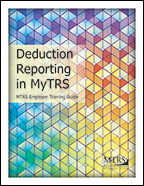
Deduction Reporting in MyTRS | MTRS Employer Training Guide | Spring 2023
Jump to:
Tab 1—Log in / Navigation / Employer Information
Tab 2—Employee Registration
Tab 3—Employee Roster and Member Events
Tab 4—EFT and Payments
Tab 5—Payroll Calendars
Tab 6—Import Deduction Reports
Tab 7—Open Deduction Reports
Tab 8—Run Exception Reports
Tab 9—Sort Deduction Reports
Tab 10—Add / Delete / Copy Records
Tab 11—Filter Deduction Reports
Tab 12—Modify Records
Tab 13—Rearrange / Hide Columns
Tab 14—View a Single Record
Tab 15—Export Deduction Reports
Tab 16—Comments in the Deduction Report
Tab 17—Export Error Summary Reports
Tab 18—Submit Deduction Reports
Tab 19—Understanding the Service Correction Codes
Tab 20—Common Error Messages
Tab 21—Common Exception Messages
Tab 22—Missing Members
Tab 23—Adjustment Records
Tab 24—Retiree Earnings Limit Calculator
Tab 25—Monthly Deduction Reporting Checklist
Retiree Insurance in MyTRS
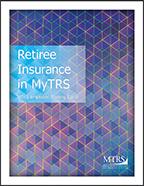
Retiree Insurance in MyTRS | MTRS Employer Training Guide | Spring 2024
Jump to:
Chapter 1—Log in / Navigation / Employer Information
Chapter 2—Retiree Insurance Guidelines
Chapter 3—Processing Individual Retiree Insurance
Chapter 4—Initial Enrollments
Chapter 5—Change Enrollments
Chapter 6—Replacing a Plan with the Same Start Date
Chapter 7—Adding Coverage with a Start Date Prior to the Most Recent Rate Start Date
Chapter 8—Correct Enrollments
Chapter 9—Cancel Enrollments
Chapter 10—Check Insurance Deduction History
Chapter 11—Insurance Reports
Chapter 12—View Plan Rates
Chapter 13—Add / Edit Plan Rates
Chapter 14—Premium Rate Holidays
