Welcome!
At this time, you should be here because you are:
- an educator who is joining the MTRS for the first time, or
- an existing MTRS member who is changing school districts, or
- a former or inactive MTRS member who is returning to active service (be sure to read the important notice below),
and your employer has registered you in our online MyTRS system and provided you with your MTRS Mandatory Enrollment Assignment Sheet.
To complete your assignment, you will use MyTRS, our member self-service application.
New member?
The MTRS and You is a short explainer on your benefits—check it out!
Important notice
If you are a former member of a Massachusetts public retirement system who took a refund when you left service, please be aware of your limited opportunity to purchase “Section 3” creditable service at “buyback” interest.
If you established membership in a Massachusetts public retirement system on or after April 2, 2012, and you had previously been a member of a Massachusetts public retirement system and taken a refund of your account, you will have one year from the date that you re-entered public service to apply and pay for your Section 3 service purchase at the lower “buyback” interest rate (currently, 3.5%). After your first year of re-entry to membership, you will be subject to actuarial interest (currently, 7.0%). For details, see Types of purchasable service and application forms.
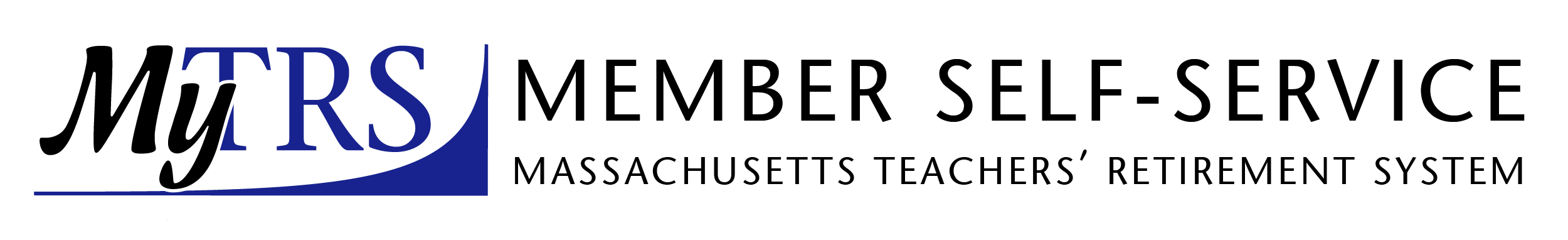
Having problems with accessing or creating your account? Please call our Contact Center at 617‑679‑6877 for assistance—for your security, we cannot assist you with MyTRS issues via email. See the FAQs below for additional details.
- If you have an account, login and skip to step 4. If you do not have an account click “Create an account” above and continue to step 2.
- Review the MyTRS Terms of Service agreement.
- Using your Social Security number and Date of Birth, create your self-service account.
- You will automatically be directed to Step 1 of the 6-step enrollment process. Follow the on-screen prompts and provide the requested information. For detailed instructions on this process please see GP1: Enrolling in MyTRS
- Once you have completed the 6-step process and before you click Submit to send your enrollment data, please carefully review all of your information on the Summary page. You will not be able to edit your information once you click Submit. If you find that you need to correct something after you have submitted your data, please contact the MTRS at 617-679-6877, or enrollmentsupport@trb.state.ma.us.
- After you click Submit, you will be able to download a copy of your Enrollment Confirmation Sheet for your records on the Enrollment Confirmation page. You can also find a copy in the Documents tab of MyTRS. If it is not listed, please contact us at 617-679-6877.
Note: In MyTRS, do NOT use your browser’s Back or Refresh buttons, as they may disrupt your connection and cause your session to become invalid. To navigate within MyTRS, always use the onscreen buttons, tabs, links and Go To drop-down menu at the top of each page.
Why do I need to enroll?
Enrollment is a very important, mandatory process for all MTRS members, and must be completed within 30 days of hire. The information you provide helps us determine your benefit tier, contribution rate and RetirementPlus eligibility—all of which affect your retirement benefits.
What is the penalty for not enrolling?
Not enrolling may result in the MTRS not being able to administer a retirement benefit for you or, if you leave active service, refund your account. Your employer may also take additional action, as described in full detail under paragraph (1) of M.G.L., c.32, §18(1), Filing of Statements and Penalties for Failure to File.
I have been at my school for a number of years, and my money is being sent to the MTRS. Why am I being told that I need to enroll now?
Even though your retirement contributions are on account with us, our records will indicate that your enrollment history is incomplete if you have not completed this process (and, because of inadvertent miscommunication, it may be that you weren’t instructed to complete this process by your school district). During the enrollment process, you provide us with important information regarding your present employment; your prior service with other Massachusetts public employers, if any; and, your current contact information.
I enrolled for one of my previous districts. Why do I have to complete this again?
When you move from one school district to another, we need to know—from you—what information has changed. For example, between districts, you may have rendered service that qualified you for membership in another Massachusetts contributory retirement system, or taken a refund of your account, or moved or had a change in title, and we need to know about these events and changes in order to maintain your account.
Can I enroll using a mobile device?
Yes, MyTRS is compatible with all major mobile device web browsers, but it may be easier to complete the process on a desktop computer.
Note: MyTRS is periodically offline on Friday evenings for routine maintenance. If you are unable to access our system on a Friday evening, please try again at a later time.
