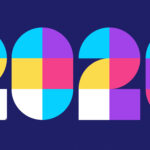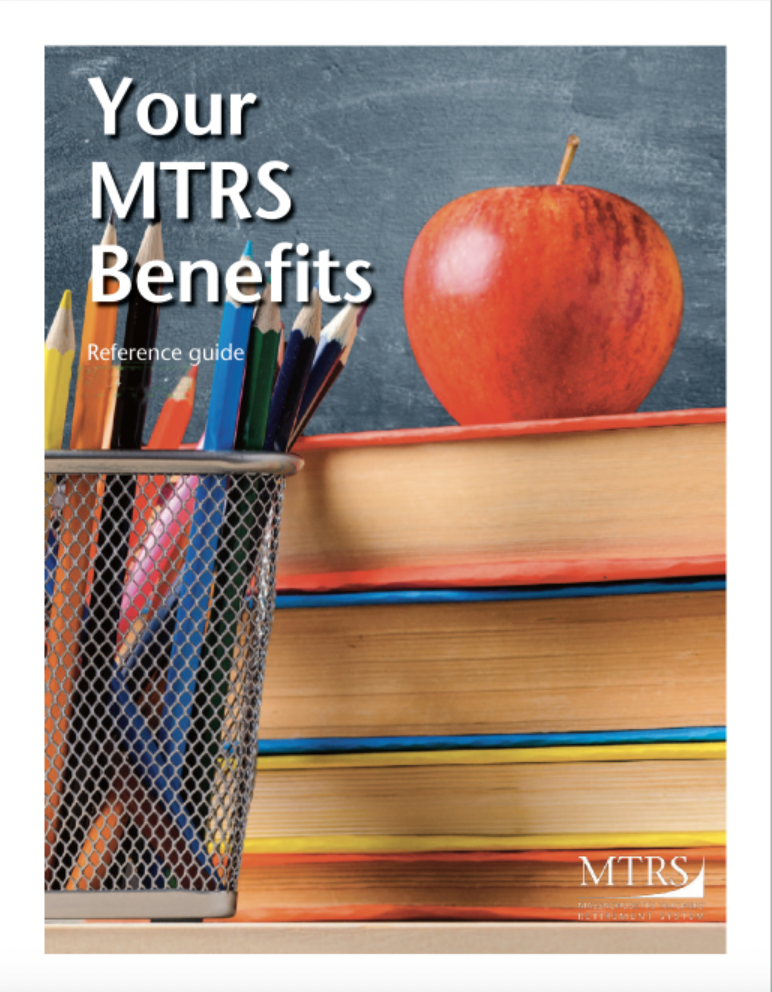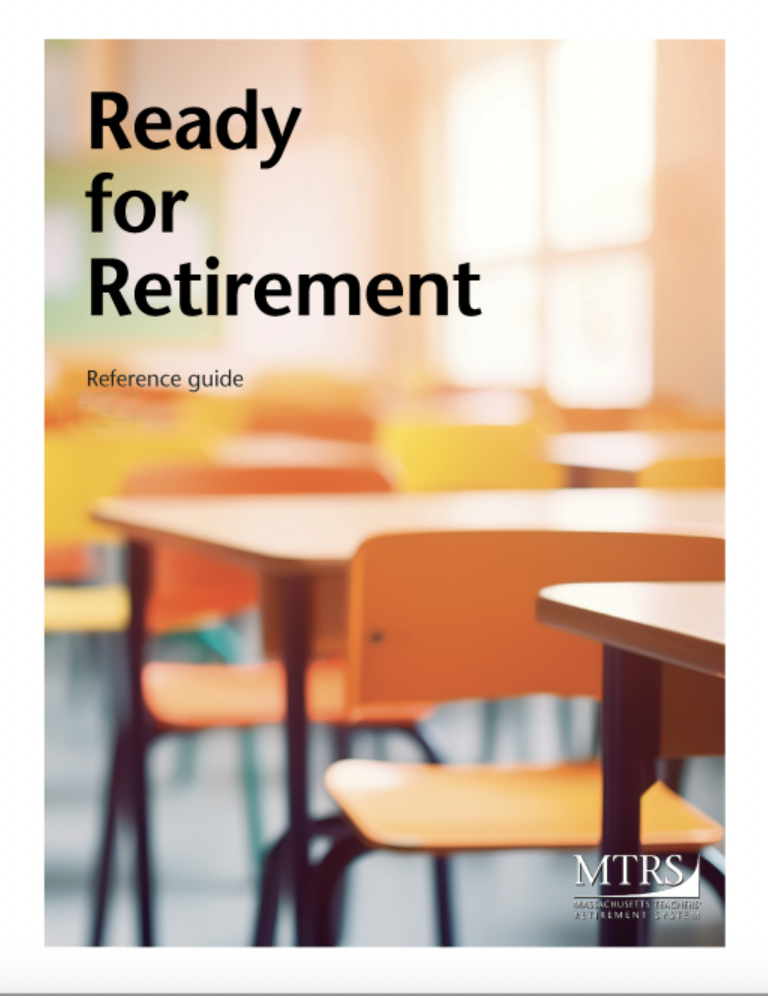MTRS
-
- Contrast
-
- Layout
-
- Font
Accessibility Controls:
Top Navigation
Welcome to the MTRS!
As a new member, be sure to:
- Complete the MTRS online enrollment process .
- Designate a beneficiary.
- Check your pay stub to confirm that you are contributing at the correct rate.
- Look into prior service that you may purchase as creditable service toward your retirement benefit.
- Check out the comparison of Tier 1 vs. Tier 2
- Review the “retirement percentage” charts
- View the Members section of our site, which includes overview videos. It’s a great place to familiarize yourself with the benefits and services provided by the MTRS!
- Notify your payroll office—not the MTRS—if your address changes. We receive this information from your employer, so keep your payroll office up to date.
- Contact the MTRS if you become divorced.
If you leave active service prior to retirement…
Be sure to:
- Contact the MTRS if you:
- leave active service as a Massachusetts educator
- are terminated by your employer
- become disabled and cannot work
- In the event that you die while in active service, your survivors should contact the MTRS regarding potential survivor benefits
Throughout your career…
As you continue your teaching career, be sure to:
- Complete the MTRS online enrollment process if you change school districts.
- Contact the MTRS if you:
- are injured while performing the duties of your job
- want to change your beneficiary designation
- become divorced
- Notify your payroll office—not the MTRS—if your address changes.
- Review the Annual Statement of your MTRS annuity savings account, and notify us of any necessary updates.
- Look into prior service that you may purchase as creditable service toward your retirement benefit.
- Check out the comparison of Tier 1 vs. Tier 2
- Review the “retirement percentage” charts
- Stay abreast of retirement issues and plan for your retirement.
- Keep your MTRS correspondence with your important papers, and let your survivors know where to find this information so they may contact us.
If you leave active service prior to retirement…
Be sure to:
- Contact the MTRS if you:
- leave active service as a Massachusetts educator
- are terminated by your employer
- become disabled and cannot work
- In the event that you die while in active service, your survivors should contact the MTRS regarding potential survivor benefits.
When you are within five years of retirement…
When retirement is just around the corner, be sure to:
- Look into prior service that you may purchase as creditable service toward your retirement benefit.
- Check out the comparison of Tier 1 vs. Tier 2
- Estimate your retirement benefit and prepare your retirement timeline and checklist.
- Stay abreast of retirement issues
- Be aware of the other post-retirement issues you may need to address
- Contact the MTRS if you:
- Have any general questions about your benefits
- become divorced
- Begin the step-by-step, online retirement application process when you are within six months to one year of retirement.
If you leave active service prior to retirement…
Be sure to:
- Contact the MTRS if you:
- leave active service as a Massachusetts educator
- are terminated by your employer
- become disabled and cannot work
- In the event that you die while in active service, your survivors should contact the MTRS regarding potential survivor benefits
Welcome to retirement!
Throughout your retirement, we will administer your benefits and provide you with information and services.
During your retirement, we will…
- Process and pay your monthly retirement benefit.
- Process any cost-of-living adjustments (COLA).
- Provide you with an annual 1099-R tax form.
- Conduct a biennial Benefit Verification process.
- Pay a survivor benefit, if any, pursuant to the retirement option you selected.
Be sure to contact us if you…
- Change your name, address (temporary or permanent) or Social Security number using the appropriate MTRS Form.
- Need verification of your benefit payment.
- Need to change your direct deposit information.
- Become divorced.
- Want to change your withholding for federal taxes with a new Form W-4P.
- Want to change your beneficiary (Option A and B retirees and survivor benefit recipients only).
Learn more about…
- Social security
- Taxation of your benefit
- Post-retirement hours and earnings limitations with a Massachusetts public employer.
- Available senior resources.
- Benefits for survivors of retirees.
- How to view your payment history or 1099-R tax forms, create a MyTRS online account.
In the event of your death, your beneficiary should contact us regarding any survivor benefits
Advise your current beneficiary now that he or she should contact us in the event of your death. Be sure to keep your retirement papers with your other important documents.
See how your age and years of service affect your “retirement percentage.”
January 30, 2026, Charlestown office
(As of 1/1/2025*, unless otherwise noted)
Overview
- Established July 1, 1914
- Largest of the Commonwealth’s 104 contributory retirement systems
- Defined benefit plan under IRC 401(a), providing retirement, survivor and disability benefits
- Members: Teachers and administrators in all Massachusetts public schools (except in the City of Boston), charter schools and educational collaboratives
- Employers: 413 public school districts, charter schools and educational collaboratives
Funding
11% | New member contribution rate as of 7/1/2001 |
7.0% | Assumed rate of return on system assets |
$41.9B | Assets (managed by the Pension Reserves Investment Management board) |
63.3% | Funded ratio |
2036 | Year fully funded (target) |
Membership
Active members101,122 |
Annual payroll$9.04B |
Average salary$89,377 |
Average age44.1 |
172,128
members
Benefit recipients71,006 |
Annual benefits$3.5B |
Average benefit$49,941 |
Average age74.9 |
PRIT Fund performance summary (as of 11/30/2025)
Active member salary, by age
| Age | Number of Members | Total Salary | Average Salary |
|---|---|---|---|
| 0-24 | 2,397 | $154,228,654 | $64,342 |
| 25-29 | 9,623 | $625,382,041 | $64,988 |
| 30-34 | 12,575 | $944,366,044 | $75,099 |
| 35-39 | 13,899 | $1,197,840,039 | $86,182 |
| 40-44 | 15,090 | $1,412,003,370 | $93,572 |
| 45-49 | 14,653 | $1,433,155,686 | $97,806 |
| 50-54 | 14,222 | $1,418,370,800 | $99,731 |
| 55-59 | 11,148 | $1,114,139,349 | $99,941 |
| 60-64 | 5,580 | $551,105,848 | $98,764 |
| 65+ | 1,935 | $187,358,646 | $96,826 |
| Total | 101,122 | $9,037,950,477 | $89,377 |
Benefits paid, by age
| Present Age | Number of Members | Total Benefits | Average Benefits |
|---|---|---|---|
| Less than 40 | 29 | $494,509 | $17,052 |
| 40-44 | 50 | $833,594 | $16,672 |
| 45-49 | 92 | $1,608,279 | $17,481 |
| 50-54 | 282 | $7,299,043 | $25,883 |
| 55-59 | 1,614 | $72,885,374 | $45,158 |
| 60-64 | 5,613 | $298,293,160 | $53,143 |
| 65-69 | 10,568 | $556,095,675 | $52,621 |
| 70-74 | 17,305 | $919,591,621 | $53,140 |
| 75-79 | 18,547 | $956,853,152 | $51,591 |
| 80-84 | 9,909 | $467,411,789 | $47,170 |
| 85-89 | 4,330 | $175,817,728 | $40,605 |
| 90+ | 2,667 | $88,968,340 | $33,359 |
| Totals | 71,006 | $3,546,152,264 | $49,942 |
*Source: Mass. Teachers’ Retirement System Valuation Report (2025)
500 Rutherford Avenue, Suite 210
Charlestown, MA 02129
Phone: 617-679-6877
Fax: 617-679-1661
One Monarch Place, Suite 510
Springfield, MA 01144
Phone: 413-784-1711
Fax: 413-784-1707