In July 2018, in an effort to improve our online registration and enrollment processes for employers and members alike, we asked school district representatives who register our members in MyTRS for feedback on the process. As a result of your comments, we have made the following changes, which will be live soon.
Four new fields required during registration
To improve communication between employers, employees and the MTRS, for new enrollees, you will need to provide:
- Primary e-mail address
- Primary phone number
- Date of birth
- Full-time equivalent annual salary
Enrollment Assignment Sheet redesigned
To better instruct new employees on what they need to do to enroll before the legal deadline, this Sheet has a new look and feel, and features:
- The enrollment due date, which will prefill with the date that is 30 days from the date of registration.
- Instructions for enrolling online that are specific to whether the employee already has a MyTRS account or not.
- FAQs that emphasize that enrollment is mandatory and must be completed within 30 days of registration.
- For your convenience, a “Click to e-mail this form to your employee” button that will open a new e-mail message that is automatically addressed to the member’s e-mail provided during registration. It is not mandatory that you e-mail the form to the employee, and if your process is effective without doing this, please continue your current methods.
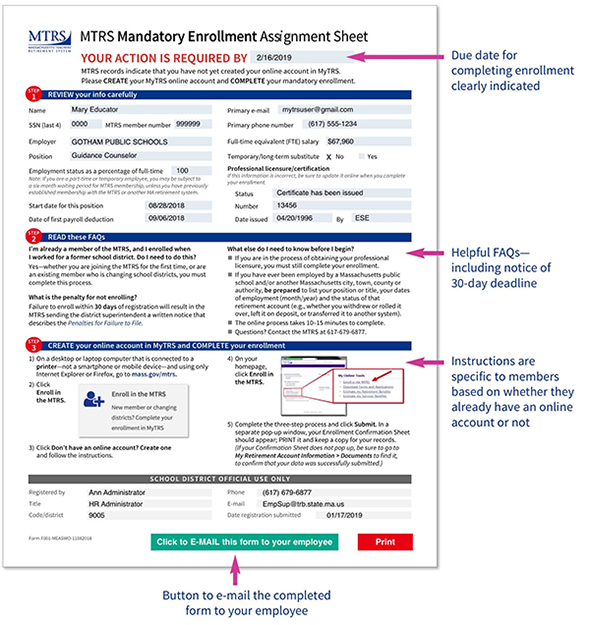
Note to Firefox users: You may have to select the Open With Different Viewer button in the upper right once the page is generated, and select a program to open the form (e.g., Adobe Acrobat Reader).
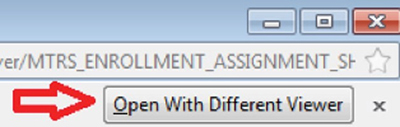
Additional resource
For a step-by-step guide to the registration process—and a preview of the updated registration screen—see our Guided Practice 5, Employee Registration.
Questions? Please contact your designated Employer Services representative directly.
