Please follow instructions to ensure email delivery of the Enrollment Assignment Sheet to your new employees
The “Email Enrollment Assignment Sheet” link at the end of the employee registration process, which has been unavailable since late November, has been restored.
During the final step of an employee’s registration, please click:
a) the “Enrollment Assignment Sheet” link to print or save a copy for your records. Please note that this is your only opportunity to save or print the Enrollment Assignment Sheet; you cannot regenerate it in the future.
b) the “Email Enrollment Assignment Sheet” link to email a copy to your newly registered employee.
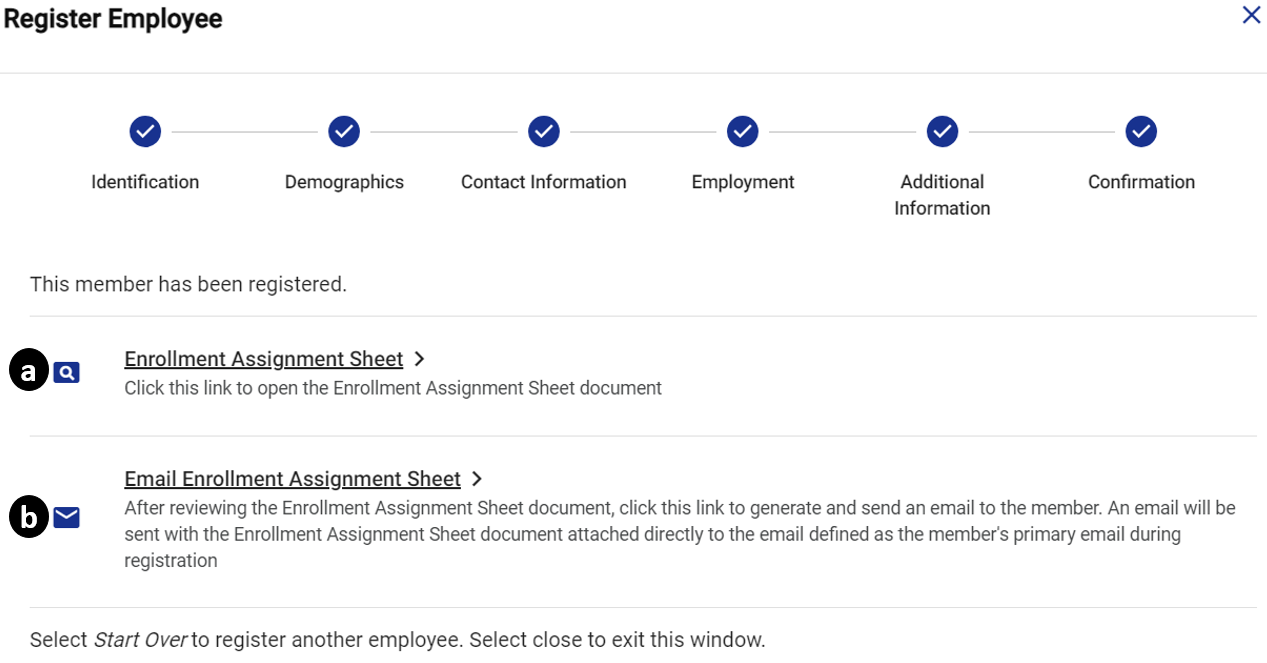
Please note: This registration process is for newly hired employees in MTRS-eligible positions only.
You must ensure your employee completes their mandatory enrollment within 30 days of registration.
Detailed instructions on Employee Registration are available in Tab 2 of the Deduction Reporting in MyTRS Employer Training Guide. Visit our Employer Training and Guides page for all instructional guides and videos.
If you have any questions, please contact your assigned Employer Services representative.
