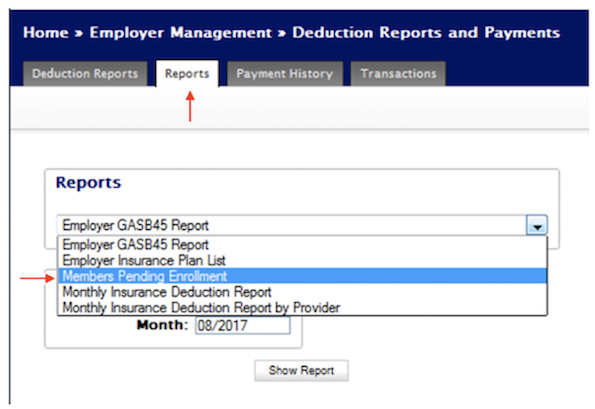Dear School District Superintendents, Charter School and Education Collaborative Directors, Business Managers, Payroll Officers, Personnel Administrators and Town Treasurers,
With the new school year about to begin, MTRS enrollment season is in full swing. Below are some tips and reminders for success:
1) REMINDER: YOU need to register your MTRS-eligible new hires in MyTRS, which includes providing them with their printed MTRS Enrollment Assignment Sheet, and THEY need to enroll in MyTRS within 30 days.
2) TIP: To help your employees, give them our one-page Member Enrollment Tips and Instructions sheet.
3) TIP: To help yourself, check out these two new resources–
- Coffee Break video: Registering a new Employee in MyTRS
- Guide: Employee Registration
4) REMINDER: We recommend that you audit all of your employees’ eligibility for membership to ensure that they are participating in the correct retirement plan (MTRS, local retirement system or OBRA). Also, please be mindful of the rules that pertain to rehiring a retiree.
5) REMINDER: After you register a new employee, check their contribution rate so that you can set them up with the correct rate in your payroll system. To do this, go to View/Update Employee Information…
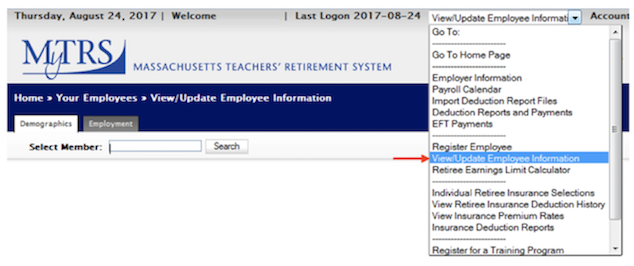
If you have just completed the member’s registration, their name should appear on the screen. If not, find the member’s record by entering their last name in the Select Member field, and then click Search.
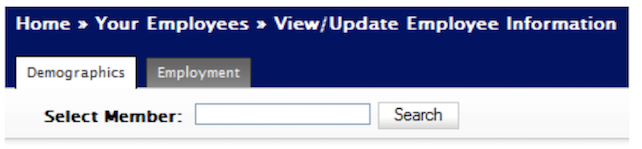
When the member’s record appears, click on the Employment tab along the top of the page.

The member’s rate is listed at the bottom of the page under Rate/R+
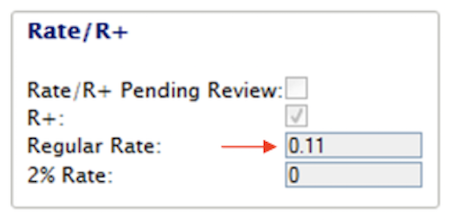
To see how members’ rates are determined, see Contribution rates explained.
6) REMINDER: You may correct registration errors if the member’s status is still “Pending Enrollment.” If you have registered an employee with incorrect information, you may re-register them with the correct data as long as their status is still “Pending Enrollment” in their employment profile. Additionally, if you need to reproduce the employee’s Enrollment Assignment sheet, you may do this by re-registering them, as long as their status is still “Pending Enrollment.” NOTE:If the incorrect entry is in the member’s SSN, please call your assigned MTRS representative rather than re-registering, in order to avoid creating duplicate profiles.
7) REMINDER: Follow up to see if any of your employees have not completed the online enrollment process by checking the Members Pending Enrollment report—and then remind them to do it. Click on Deduction Reports and Payments, and then, in the Reports tab, select Members Pending Enrollment.