A step in the new member registration process is currently not working; a workaround is provided
A recent patch to our MyTRS reporting platform has temporarily turned off the “Email Enrollment Assignment Sheet” function in our new member registration process.
Employers can still register members for membership; however, the “Email Enrollment Assignment Sheet” link is not working.
Instead, click the Enrollment Assignment Sheet link and save or print the form to PDF. The form will then be available as an email attachment and can be printed and provided to the employee.
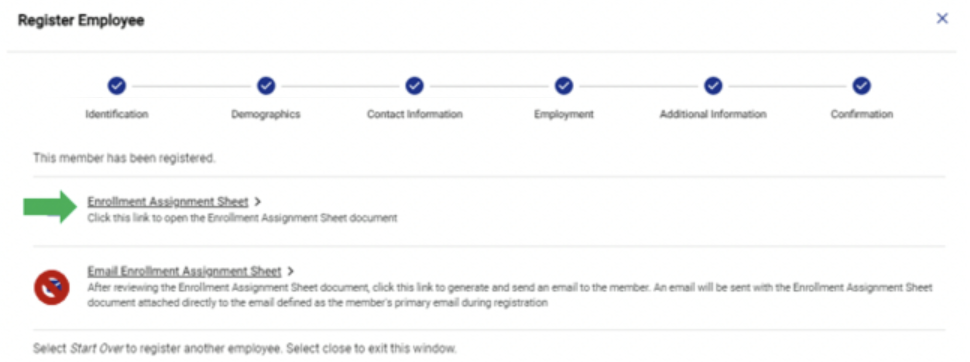
We apologize for the inconvenience this may cause and assure you we are working diligently to resolve this issue within a few weeks. Once the issue is resolved, we will send you another email.
Thank you for your cooperation and timely response!
If you have any questions, please contact your assigned Employer Services representative.
